Bookmarks
Find the right knowledge in the right format and at the right time!
Overview
An app for managing podcasts, articles, and Vlogs.
Easily access the content we want quickly and easily with a convenient and orderly way to manage our pages
All of us have experienced it, we find an interesting article we want to read, but it isn't the right time.
By using BooMark, we can save articles and access them easily whenever it's convenient for us.
Simple and convenient filtering of text, video or sound, so we can reach the right content at the right time.

Challenges
As we consume content at different times and under different conditions, the goal was to create an app that would make it convenient and quick to access different content.
-
Provide a convenient interface for filtering content.
-
A convenient and clear way to manage links saved in the app.
-
Social interface for sharing links with friends and colleagues.
-
Connecting users with new content that matches their interests.
The solution
-
Design a home screen with a convenient and intuitive content filtering tool.
-
Design of a simple and fast interface for saving content.
-
Easy-to-use interface for managing links with appropriate filtering
User Persona

Robert Milkovich
age 36
Computer engineer
Lives in Berlin
During the day, Robert works hard and does not have much free time.
While drinking coffee in the morning, he enjoys reading articles related to his hobby, surfing
His commute to work takes about 25 minutes, during which he listens to podcasts.
During lunch breaks, he surfs the internet and often finds an article or podcast he finds interesting, but cannot devote time to it.
Market research
In spite of the fact that there are many options for saving links available on the market, the main drawback is the inconvenience of accessing saved links.

One of the most successful applications for saving links is pocket.
The application allows the saving of links from different sources, and allowing access to them from multiple devices.
Disadvantages
In spite of the fact that the application offers a wide range of recommendations and sites, I find that it is unsatisfactory in terms of filtering the saved links.
It is difficult for the user to find the content they are looking for as the list of saved links can be filtered from new to old or vice versa only.
Flowchart

Design Solutions
Home screen
A user's homepage is used as a simple interface for filtering the content stored in their account.
It was important to create a clean, simple homepage to make sure users could get to the content they wanted as quickly as possible and minimize the number of choices they have to make.
Media selection

Submit button


Length selection
Navigation bar

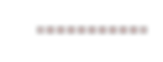
Results page
After filtering, the user is presented with a list of links from which to choose the content he wants to view.
Each post includes its basic details, link name, length, site logo, and image taken from the source
By clicking on one of the items, you will be taken to the original page.
Search bar
Filter results


You can also click on the dots to open a pop-up with more details and flag favorite links.





community page
The user can create a list of groups with which he wishes to share links.
Groups can be created and joined by users with similar interests.
The name of the group will open a popup with information about the group and its members



world screen
The user is able to access additional links according to his interests on the screen.
By clicking the dots, a popup window will appear with information about the page, other users ratings, and options for saving and using.
Tags allow users to select their interests and so find pages relevant to them.



Save link
Save windows in the browser and applications allow users to select media, group, and flag saved links based on their needs.
Media selection



community option
In the planning and design process, I tried to keep the application as clean and comfortable as possible, and create a user experience that will allow the user to get what they want in the most convenient manner.
Thank you for watching
More projects
rowing computer
Offers athletes critical information about boat speed (split), stroke rate, distance, and time.
optional Training Pack features to program any workout ahead of time,
Logbook allows athletes to record workouts keep track of total meters, analyze progress, and compare results against others.

